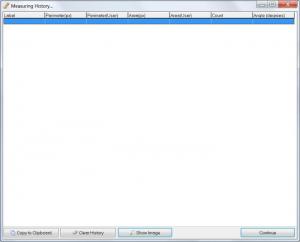Universal Desktop Ruler
3.8
Size: 8.7 GB
Downloads: 5211
Platform: Windows All
Way back in the day, when I was a little kid, I used a pen and paper instead of a keyboard and word processor – I know, it sounds terrible, doesn’t it? But wait, it gets worse. When I had to measure something, I had to take out my trusty old ruler to do so. And I had an ugly old wooden ruler that was quite cumbersome.
Nowadays, I turn to software for pretty much all of my needs because software can be a good replacement for a lot of things. The right piece of software can replace traditional paperback diaries and notepads, can replace TVs and DVD players and radios (watch TV online, view DVDs on your computer, listen to radio online), and can even replace my trusty old ruler.
The application named Universal Desktop Ruler does that – it replaces my trusty old ruler. This is a Windows application that allows you to measure distances, areas and perimeters. If you have a figure on the screen, you can use Universal Desktop Ruler to measure it. You can measure the distance between two points on a map, or you can measure the area and perimeter for a house-building project, to name only two examples. The cool thing about Universal Desktop Ruler is that you can use the application to measure curved distances on the screen. Isn’t that something? You can measure a straight line distance and you can measure a curved distance as well.
Universal Desktop Ruler installs in very little time and can run on most versions of Microsoft Windows without problems. I takes up about 3 MB of hard disk space.
After clicking on the program's executable, a small icon will be placed in the taskbar, from which the user can access all the program's functions. Speaking about them, they are numerous and cover all the user's measuring needs, no matter if we are talking about distances or perimeters. Selecting an instrument from the program's list will display a cross on the screen, allowing the user to use it with only a couple of clicks. The tools can also be accessed using configurable shortcut keys. Universal Desktop Ruler features a history window that displays all the past measurements, allowing the user to quickly find a needed value.
Pros
It offers a wide range of measurements for almost any type of project. Besides that, it includes a history window containing all the past measurements.
Cons
The software doesn't include an actual interface and using the taskbar icon may be an inconvenient for some users. Universal Desktop Ruler is the ideal software for performing any kind of measurement.
Universal Desktop Ruler
3.8
Download
Universal Desktop Ruler Awards

Universal Desktop Ruler Editor’s Review Rating
Universal Desktop Ruler has been reviewed by Jerome Johnston on 17 Feb 2012. Based on the user interface, features and complexity, Findmysoft has rated Universal Desktop Ruler 4 out of 5 stars, naming it Excellent